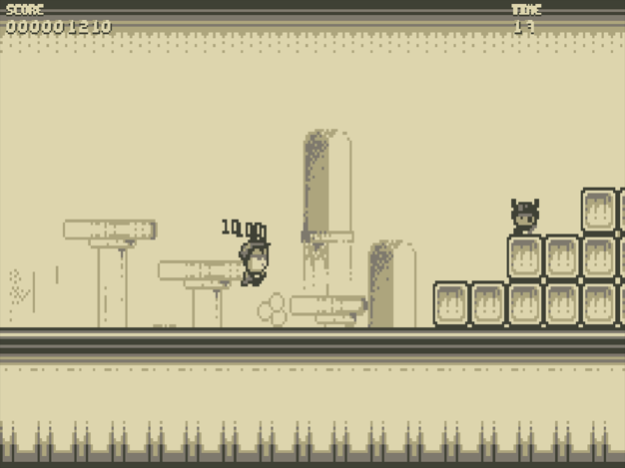Stardash 2.0.4
Continue to app
Paid Version
Publisher Description
New and improved, Stardash is available again!
Not just the looks of a classic game, also the gameplay of a classic platformer. This game is NOT EASY! you have an endless amount of lives, so you can quickly restart a level when you miss a jump, get hit by an enemy, get bitten by a plant, get hit by a spiky-ball, crushed by big statues, run onto spikes, get hit by a wasp, or any of the other many ways you’ll get stopped in your run.
BUT when you do complete a level, the rush you get will keep you coming back for more, and more, and more, and..
Unlock special temple levels by finding hidden keys, unlock a flip-mode by completing a level both within the time set, and also by collecting all the coins in a level.
Stardash is all about the gameplay thrown at you in awesome retro graphics and original chiptunes.
** OTHERS SAY:
"all the ingredients needed for platforming excellence" - iFanzine
"Orange Pixel nailed everything they were going for in this veritable symphony of old school gaming." - Appolicious
"back to my early years, playing my favorite platform games" - unbound gamer
"if you’re not gonna grab this, you will miss something truly wonderful" - app-score
Aug 17, 2022
Version 2.0.4
Upgraded game for modern devices
About Stardash
Stardash is a paid app for iOS published in the Action list of apps, part of Games & Entertainment.
The company that develops Stardash is Pascal Bestebroer. The latest version released by its developer is 2.0.4.
To install Stardash on your iOS device, just click the green Continue To App button above to start the installation process. The app is listed on our website since 2022-08-17 and was downloaded 4 times. We have already checked if the download link is safe, however for your own protection we recommend that you scan the downloaded app with your antivirus. Your antivirus may detect the Stardash as malware if the download link is broken.
How to install Stardash on your iOS device:
- Click on the Continue To App button on our website. This will redirect you to the App Store.
- Once the Stardash is shown in the iTunes listing of your iOS device, you can start its download and installation. Tap on the GET button to the right of the app to start downloading it.
- If you are not logged-in the iOS appstore app, you'll be prompted for your your Apple ID and/or password.
- After Stardash is downloaded, you'll see an INSTALL button to the right. Tap on it to start the actual installation of the iOS app.
- Once installation is finished you can tap on the OPEN button to start it. Its icon will also be added to your device home screen.